Display on a custom element
In this article, we will learn how to display your banner on a specific element of your website.
By default, Cactusbanner will display your banner at the top or the bottom of your website. However, you can decide to display your banner on a specific element of your website. For example, you can display your banner on a specific div, a specific section or a specific article.
To display your banner on a specific element, you need to toggle the "Custom HTML element" switch in the "Display settings" panel. Then, you need to enter the #id of the element you want to display your banner on.
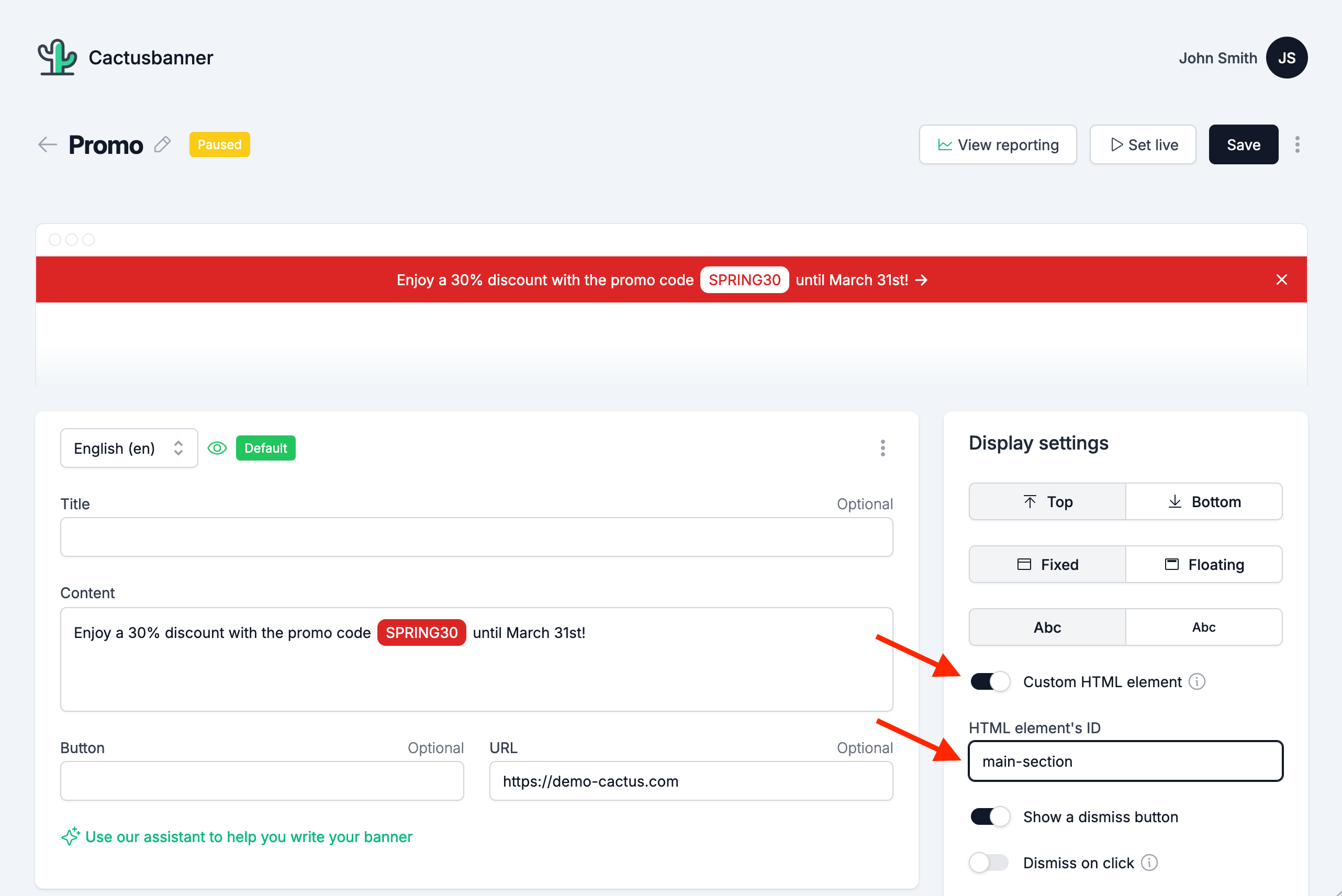
Note that the element you want to display your banner on needs to be present on the page when the banner is loaded. If the element is not present, the banner will be displayed based on your other settings (Top/Bottom).