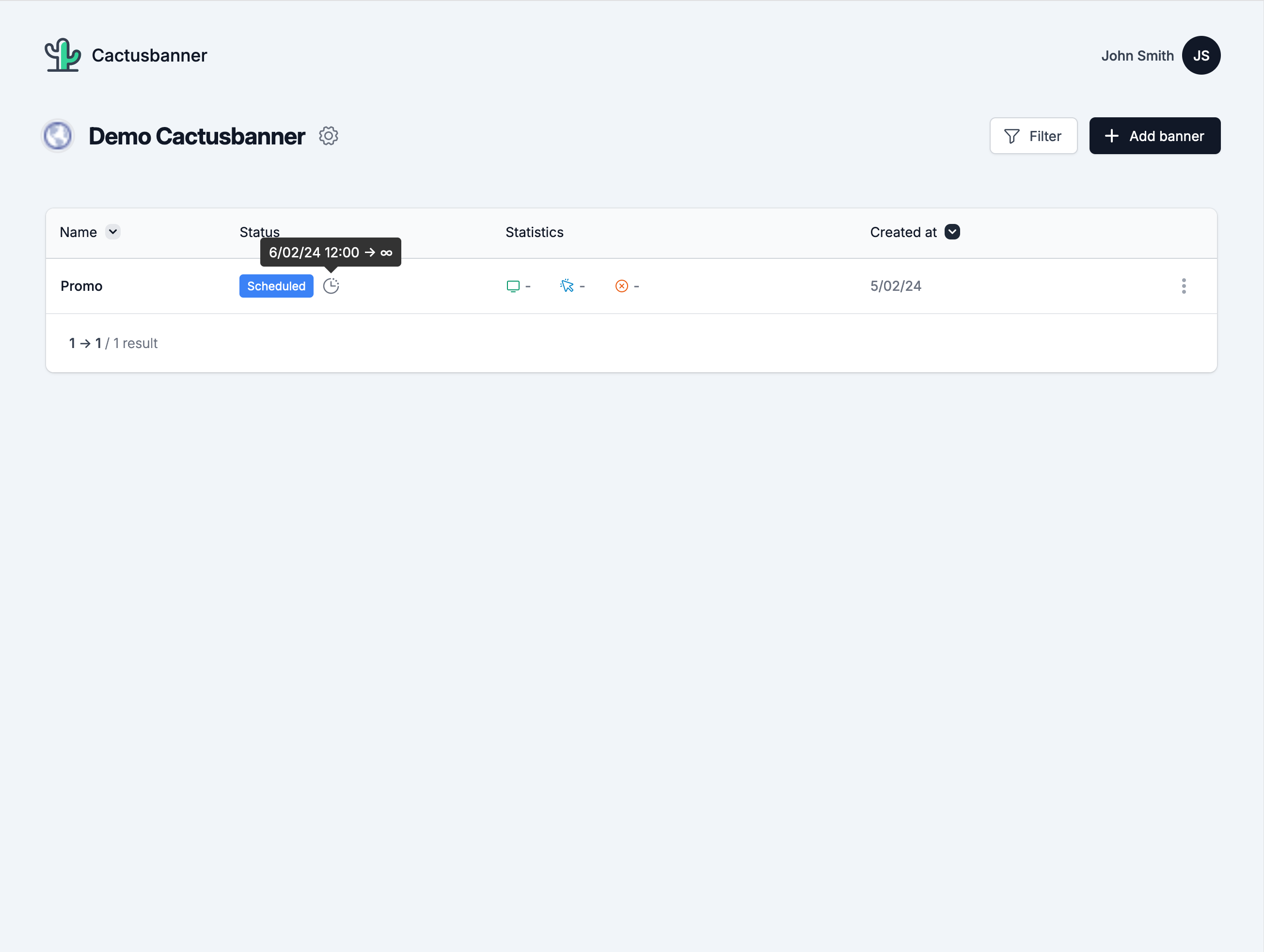Schedule your banners
In this article, we will learn how to schedule banners on your website.
You can schedule banners to be displayed during specific periods.
To schedule a banner, you need to go in the banner editor and edit the scheduling options on the right side of the editor.
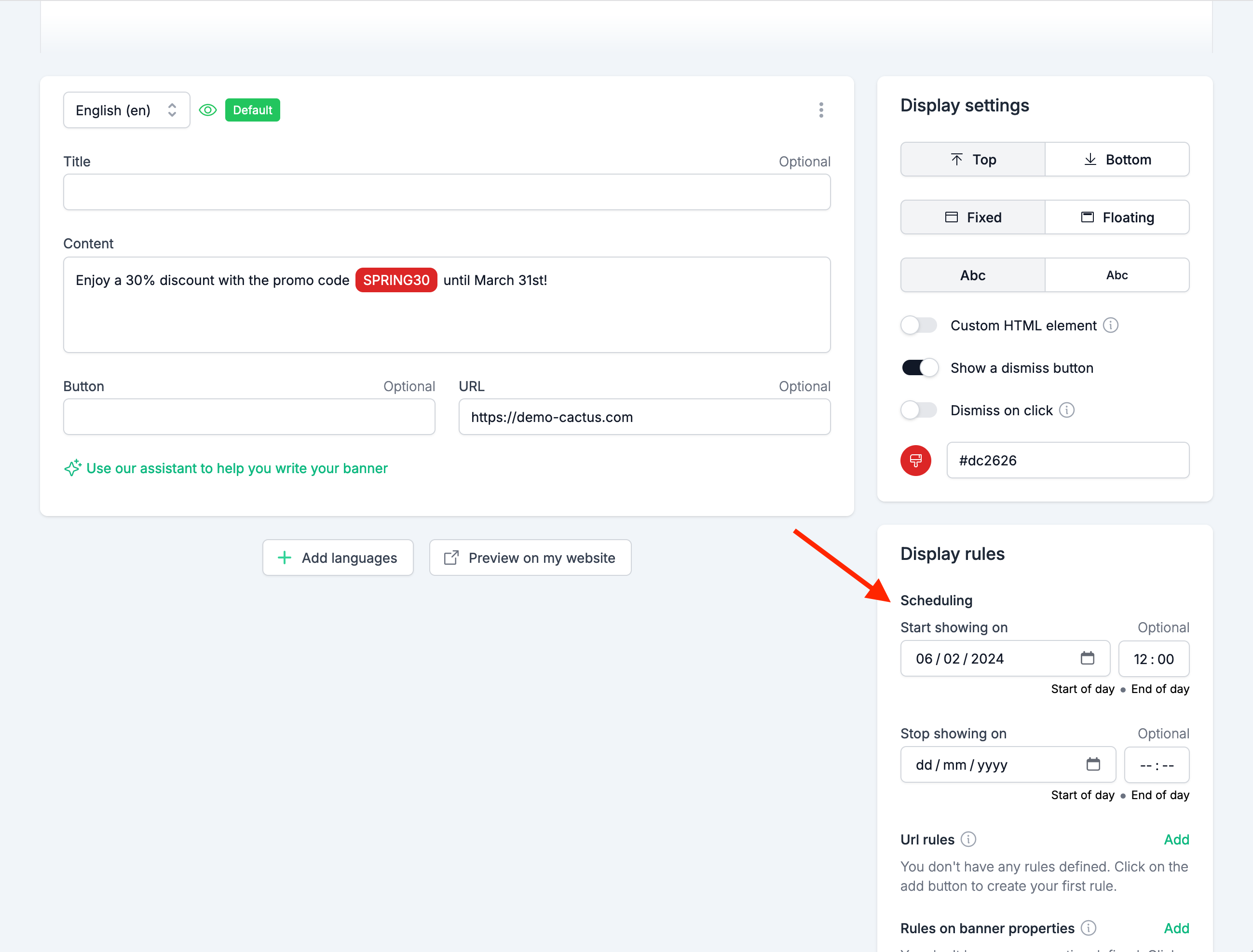
You can select a start date and an end date for your banner.
If you define only a start date, your banner will start to be displayed on your website at the start date and will be displayed indefinitely.
If you define only an end date, your banner will be displayed on your website until the end date and will be removed from your website after the end date.
If you define both a start date and an end date, your banner will be displayed on your website between the start date and the end date.
Once you have defined the scheduling options, click on the "Save" button.
You can now click on the "Schedule" button to schedule your banner.
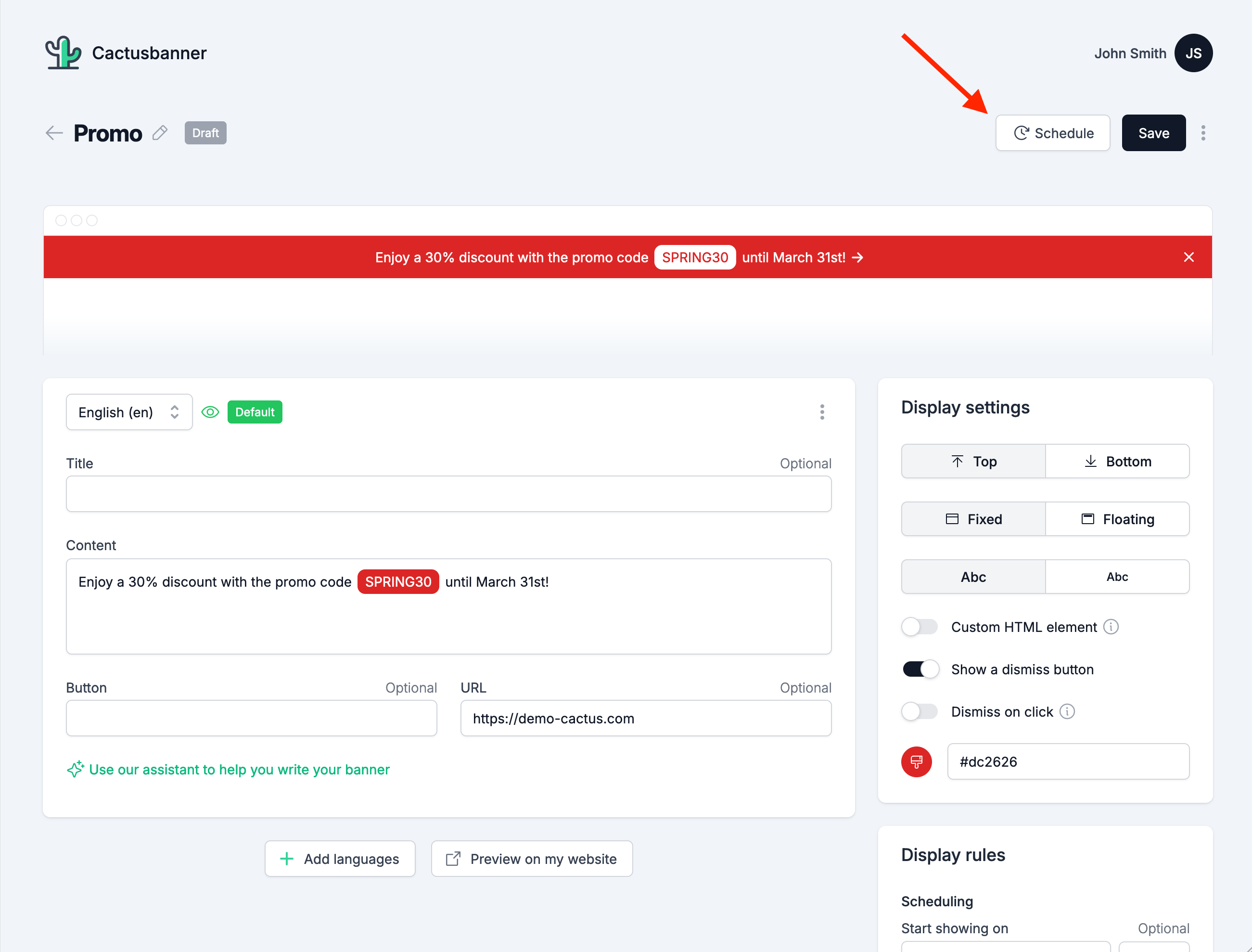
Once your banner is scheduled, it will have the status "Scheduled" in the banner list.